Google Flights is my ultimate go-to for finding new places to travel and doing so on a budget. I cannot recommend it enough!
The site is so simple to find: Google.com/Flights
Really, that’s it.
It’s equally as simple to use, but here I’m going to try to use my teacher tactics to describe more complicated ways to get the most bang for your buck and possibly to visit places you’d never before thought possible.
The Basics:
Round Trip or One Way: Know Where You Want to Go
Select your departure airport by 3-digit airport code or city name
Select your arrival (destination) airport by 3-digit airport code or city name
Select the dates
You’ll be given options to choose from, listing first Google recommendations (usually a combination of shorter flight times and lower prices), then showing flight options from different carriers arranged by price from least to greatest. On the left you’ll see the price, the middle shows which carriers you’ll be flying with, then the total trip duration including layovers. Finally on the right side, you’ll see how many stops each arrangement has.
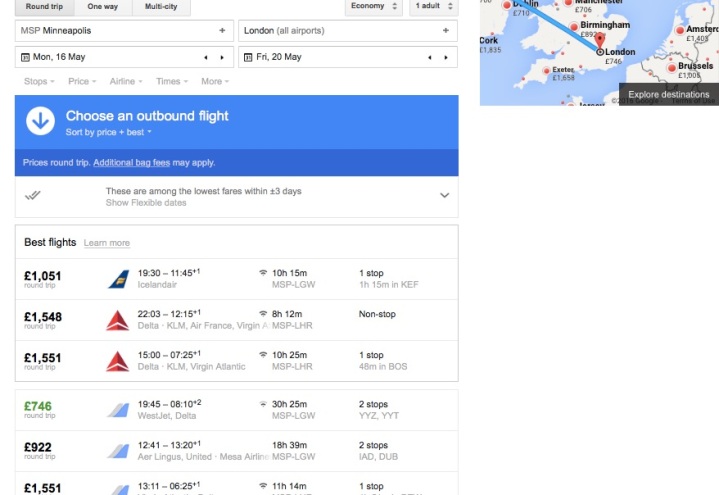
Features:
“Stops” – Choose whether you are looking for direct flights (Nonstop), don’t mind a layover (Up to 1 stop) or really don’t care how far or how long you’ll travel (Up to 2 stops) Note: in some cases, nonstop flights are unavailable.
“Price” – Pretty self explanatory. Move the circle left (broke college student) or right (lottery winner) to specify the maximum price you’re willing to pay.
“Airline” – Trying to use or earn airline points? Choose from Oneworld, SkyTeam, Star Alliance. Or if you don’t care, keep it at ‘Any Airline’
“Times” – Hate early mornings? LOVE early mornings? Choose flights based on their departure or arrival times.
“Interests” – Choose location based on Adventure travel, beaches, wildlife and more. Honestly, I’ve never tried this and didn’t know it existed before just now, but I guarantee you I’ll be using it in the near future.
“More: Duration” – No, I do not want to take a 37 hour flight from Larnaca to Paphos, Cyprus when it only takes 3 hours to drive between the two. Specify that in Duration and let Google take your worries away. (Yes, this is a real example brought to my attention this morning. No I don’t want to go to Moscow and Amsterdam on my way across the tiny island but thank you for asking!)
Open Jaw (aka Multi-City) tickets:
Let’s say you want to travel from the great state of Minnesota to charming London. But you also want to visit Madrid while you’re in Europe.
Using a Multi-City ticket, you can fly from
Minneapolis to London then London to Madrid then Madrid to Minneapolis
or
Minneapolis to London then London to Madrid (hey, maybe it’s too cold for you in Minneapolis!)
or
Minneapolis to London …. find your way around a few countries via bus/budget flights/rental car … and then book a flight back: Madrid to Minneapolis.
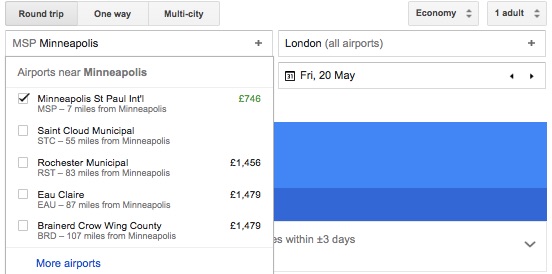
The Map: MY FAVORITE!
My favorite attribute. Some people have their favorite sitcom. I have my favorite website trait. This is it! I can literally spend hours finding cheap flights from place to place via this feature. Whether or not I book the flight is another story. Type in your departure city (or cities), your ideal dates, and click the map to your left. You can zoom in and out, click on different airports, and find the prices to each. You can also easily change the dates by clicking arrows left or right.
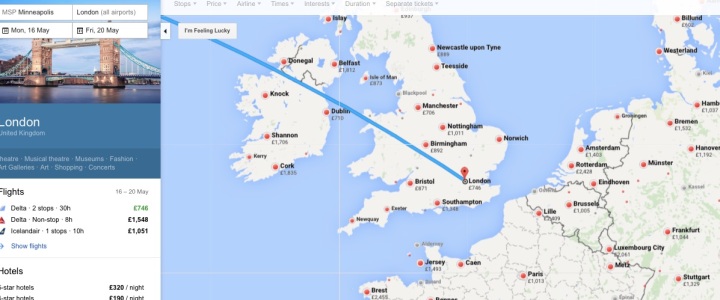
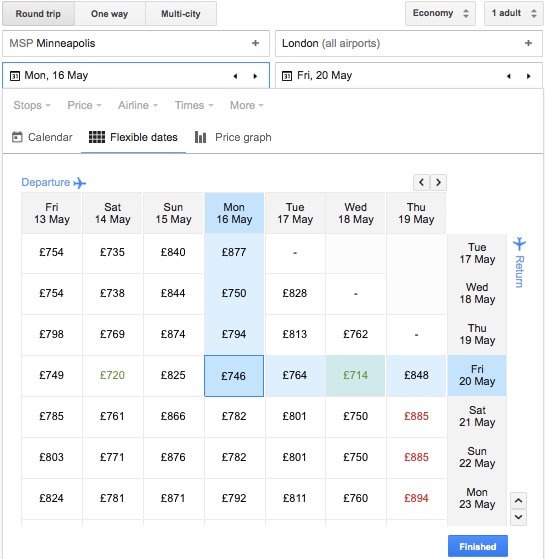
Additional Tips:
Code vs. City: If you don’t know an airport code, it’s okay – just type in the city name instead.
Departure City Choices: Type in your departure city. If you know the airport code, it’s even better. Push the “+” sign to the right and you’ll see a dropdown list of nearby airports. You can select up to 5 at a time. The extra drive to a nearby airport may save you the hassle of layovers and wipe hundreds off your flight price.
Note: This can also be done with the arrival city.
Departure Date Choices: Google Flights allow you to view a calendar bar graph showing minimum costs available each day. If your flights are flexible, choose the cheaper day, it’s as simple as that!
Don’t Appear Desperate: If you’ve been searching a lot, clear your browser and give it another go, you may end up with a cheaper flight because you’ll appear ‘less desperate’ to the site. You can also achieve the same success by using a different computer or search engine.
Experiment with purchasing two One Way tickets through different airlines – sometimes a second airline will offer cheaper return flights than your original carrier.
Sound complicated? It’s not. It just takes some practice. There are a few YouTube videos available for your viewing pleasure. Here’s just one: How to find Cheap Flights – Google Flight Search – YouTube
Enjoy, dear traveller! Do you have any tips to share? Please post in the comments below!!


Great advice!
On the trip Miss Maps and Marvels just helped us plan, we booked a multi-city round trip starting from Toronto to London, and flew home from Dublin to Toronto. In between these flights, we booked to separate one way flights: one from London to Zagreb, Croatia, and then a one way ticket from Dubrovnik, Croatia to Dublin, Ireland.
We live in Cleveland, Ohio. By using the different airport departure and arrival locations, and being creative on our flights, we were able to book our entire trip for less than HALF of what our trip would have been flying round trip to and from Cleveland!! We drove five hours from Cleveland to Toronto- and Toronto to Cleveland on the way home – and enjoyed ourselves along the way!
Booking the trip was exciting and fun – a challenge to see what prices and flights we could find!….and it really didn’t take much time!
And the trip?? Fantastic!
Thank you for the advice and help, Miss Maps!
LikeLike
You are so welcome, Miss Mikk! Glad you enjoyed it. Thanks for trusting in me 🙂 And happy you got to take that flight to Zagreb!! 😉
LikeLike
I’ve got to say I think I’m more of a fan of Skyscanner. Pretty new to goovle flights but it definitely has the potential.. Was planning to do a comparison on the Alternatives at some point. A good read 🙂
LikeLike
I agree with you – just from the opposite view – I’m more familiar with Google, but see lots of perks of SkyScanner as well! Will have to give it more practice 🙂
LikeLiked by 1 person